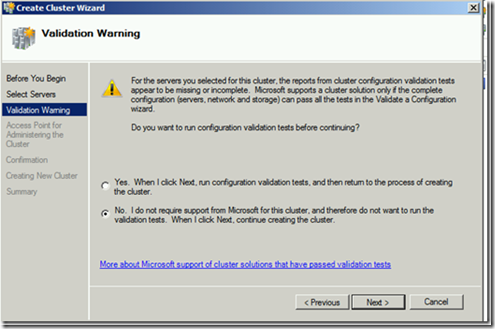Failover cluster feature can be installed enterprise and datacenter edition of windows2008,windows2008R2 and windows2012.
There are changes to the quorum configuration in windows2008,windows2008R2 and windows2012 cluster compared with earlier versions in which it is mandatory to have a shared disk to install the cluster (Exceptions Geo clusters). In this blog I will explain how to install failover cluster feature and create cluster. Shared disk is not mandatory for installing windows cluster but it is required for server applications like SQL Server when you are installing them on cluster.
If you would like to learn how to create shared disk for using in cluster follow the steps in How to create shared disk using iSCSI Software Target
To install failover cluster feature Open Sever Manager (Start—>Run—>Servermanager.msc),Expand Features.Select Add Features.
Then install Failover Clustering.
Confirm the installation and Click install.
Click close and complete the installation.
After installation ,open failover cluster manger.
Right click failover cluster manager->Create a cluster wizard.
Enter Server name of all the nodes which will be part of cluster you are creating.If you do not know the server name you can click on browse and select the servers.
Below window appears when you click browse–>Advanced->Find now. Select the systems which you want to add in the cluster.
In the below example I have select Node1
Configure the validation warning and click Next.
Enter the IP address for cluster and Click Next.
Click Finish and complete the cluster creation.
Once you have created the cluster follow the steps in http://blogs.msdn.com/b/clustering/archive/2010/05/14/10012930.aspx to configure the Quorum setting for your cluster
If you liked this post, do like us on Face book at https://www.facebook.com/mssqlwiki and join our Facebook group
Thank you,
Pradeepa